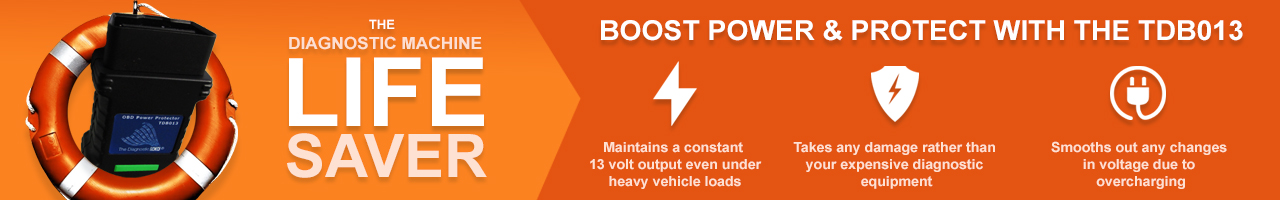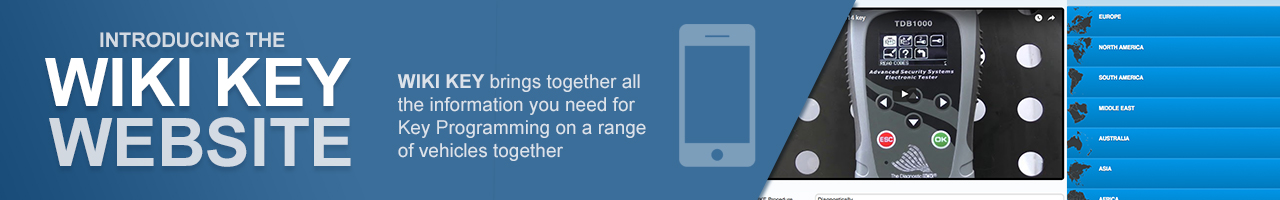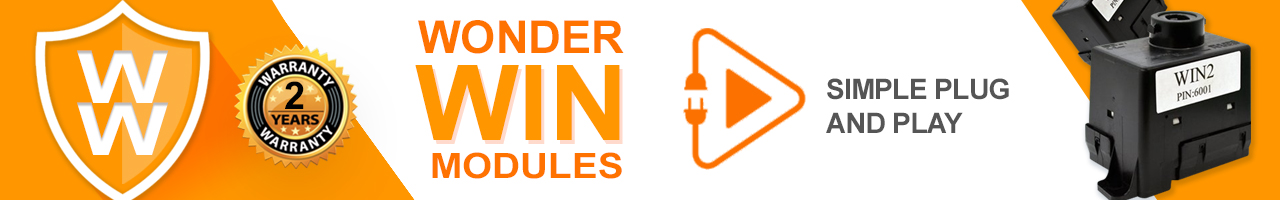CADILLAC ATS
2013 > 2013
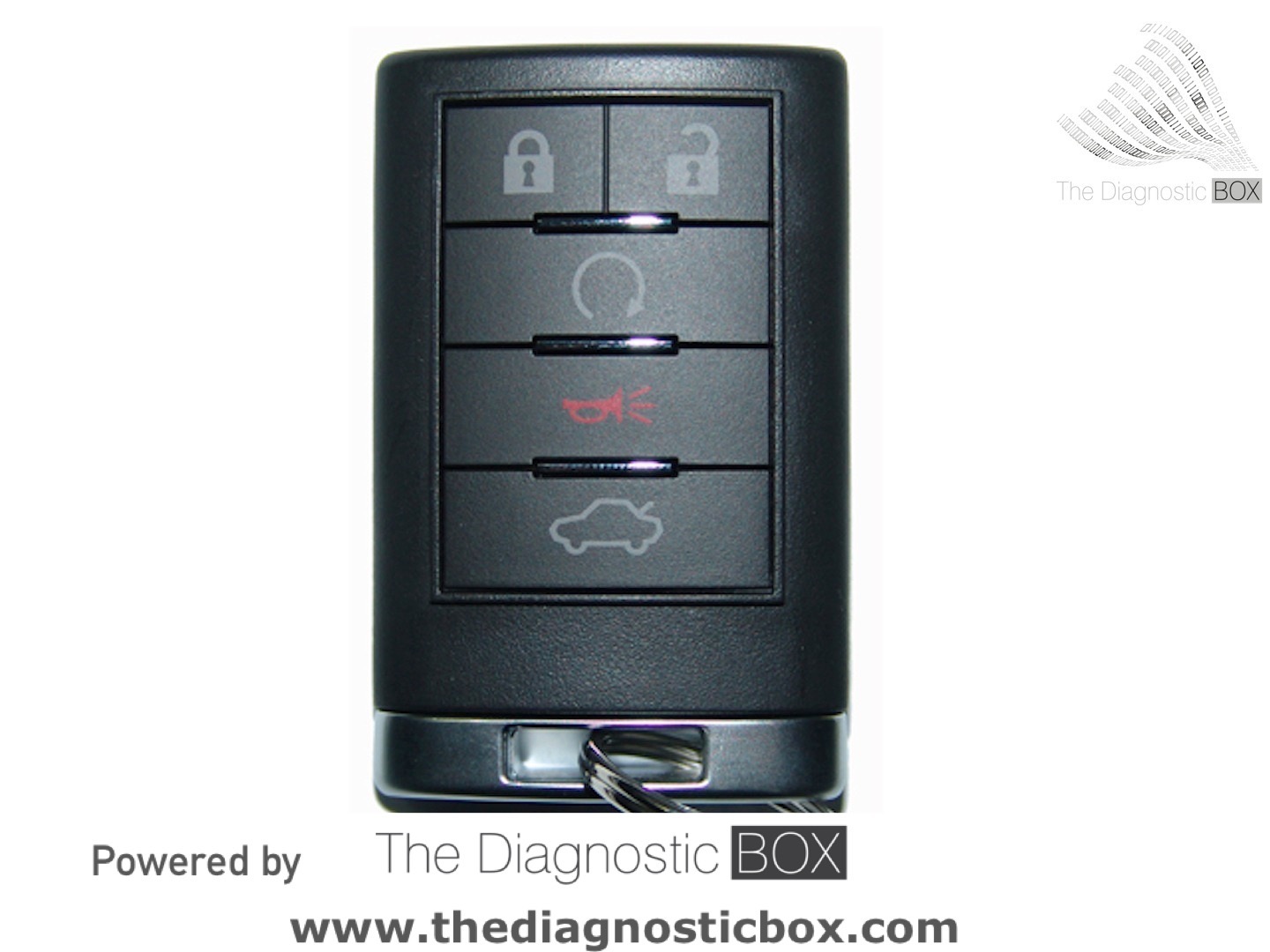
Procedure
With Smart entry system
and one programmed remote transmitter available
NOTE: A maximum of 8 remote transmitters can be programmed
1. Obtain all remote
transmitters
NOTE: Switch ignition OFF.
2. Place all programmed
remote transmitters within in the cup holder.
3. INSERT key of the unrecognised remote transmitter into driverŐs
door lock
4. SWITCH key to UNLOCK
position 5 times within 10 seconds
5. Drivers information center
will display READY TO LEARN
ELECTRONIC KEY 2, 3, or
4
6. PLACE the new, unrecognised remote transmitter into the center
console remote transmitter pocket with remote transmitter button facing down
and key ring at the rear
7. PRESS and RELEASE the
ignition switch. Drivers information center will display READY FOR FOB 1,2,3,4
8. REMOVE remote transmitter from remote transmitter pocket and PRESS remote transmitter UNLOCK button
9. REPEAT above procedure starting with placing the next unrecognised
remote transmitter into the remote transmitter pocket until ALL remote transmitters have been
programmed
NOTE: To exit programming mode PRESS the OFF/ACC button (ignition
switch) for 15 seconds.
With Smart entry system
and no programmed remote transmitter available
1. Obtain all remote
transmitters
NOTE: Switch ignition OFF
2. INSERT key of unrecognised remote transmitter into drivers door
lock
3. SWITCH key to UNLOCK
position 5 times within 10 seconds
4. Drivers information center
will display REMOTE LEARN PENDING,
PLEASE WAIT
5. After 10 minutes Drivers information center will display PRESS ENGINE STARTBUTTON TO LEARN
6. PRESS the OFF/ACC button (ignition switch)
7. Drivers information center
will display REMOTE LEARN PENDING,
PLEASE WAIT
8. After 10 minutes Drivers information center will display PRESS ENGINE START BUTTON TO LEARN
9. PRESS the OFF/ACC button (ignition switch)
10. Drivers information
center will display REMOTE LEARN
PENDING, PLEASE WAIT
11. After 10 minutes Drivers information center
will display PRESS ENGINE START BUTTON
TO LEARN
12. PRESS the OFF/ACC button (ignition switch)
13. Drivers information
center will display READY FOR REMOTE
1,2,3,4
14. PLACE the NEW,
unrecognised remote transmitter into the remote transmitter pocket with remote
transmitter buttons facing the front of the vehicle
15. PRESS and RELEASE the OFF/ACC button (ignition switch). Drivers information center will
display READY FOR REMOTE 1,2,3,4
16. REMOVE FIRST remote
transmitter (FOB 1) and PRESS any button to finalize
17. Carry out above
procedure, starting with placing next unrecognised remote transmitter into
remote transmitter pocket, REPEAT
for all remaining remote transmitters
18. When all remote transmitters
have been programmed drivers information center display MAXIMUM #1,2,3,4 ELECTRONIC KEYS
LEARNED and will exit programming
mode
19. PRESS the OFF/ACC button (ignition switch) for 10 seconds to exit programming mode
NOTE: Remote transmitters can also be
programmed using diagnostic equipment immobilizer
without original master key, and keys can only be programmed using diagnostic
equipment with original master key