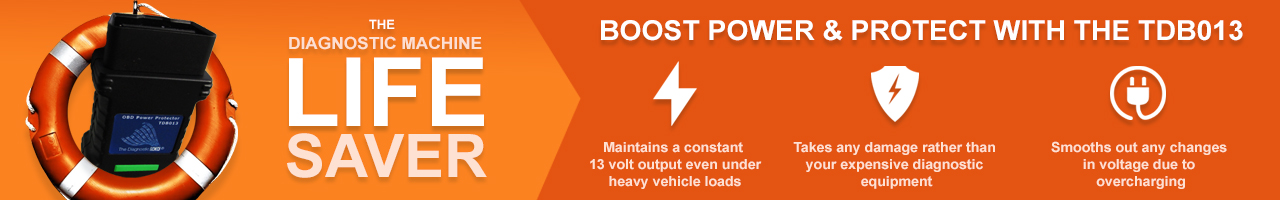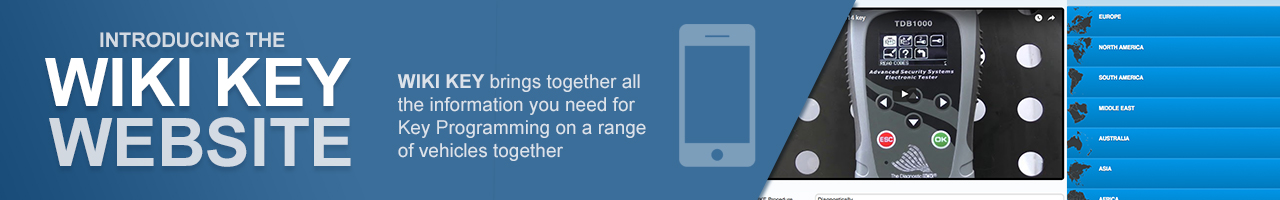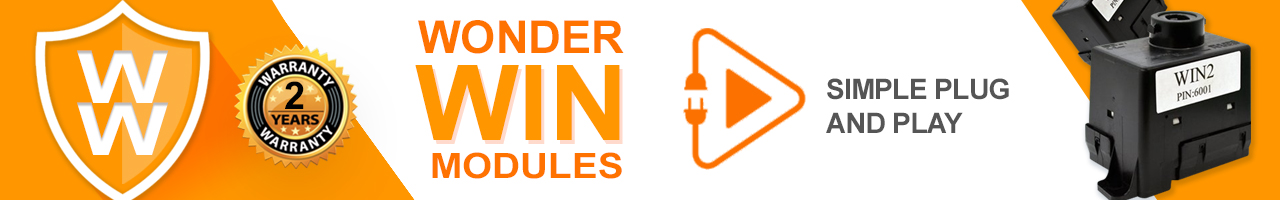VAUXHALL AMPERA
2011 > 2015



Procedure
Programming
a new remote transmitter when a working transmitter is available
1. PLACE the working remote transmitter in the cup
holder.
2. Insert the NEW unprogrammed remote transmitter into the KEY LOCK of the drivers door.
3. TURN the key anti clockwise to the UNLOCK position 5 times within 10
seconds.
4.
The
driver DIC will display READY FOR REMOTE 2,3,4,5
5. REMOVE the rubber cover from inside the
instrument storage compartment.
6. Insert the new unprogrammed remote
transmitter blade into the slot.
7. PRESS and HOLD
the POWER button on the central
instrument centre for 2 seconds.
8. Once it is programmed the DIC will display it is ready for next
remote transmitter.
9. REMOVE remote transmitter from slot and PRESS the UNLOCK button.
10. To program additional remote transmitters
repeat steps 6 to 9.
11.
PRESS and HOLD the power button on the central instrument centre for 12 seconds to exit programming mode.
Programming a new remote
transmitter when there are no working transmitters available.
1. Insert the NEW unprogrammed remote transmitter into the KEY LOCK of the drivers door.
2. TURN the key anti clockwise to the UNLOCK position 5 times within 10
seconds.
3. The DIC
will display REMOTE LEARN PENDING,
PLEASE WAIT.
4. Wait for 10 minutes until the DIC
displays PRESS START BUTTON TO LEARN
and then PRESS the power button on
central instrument centre.
5. The DIC
will display REMOTE LEARN PENDING,
PLEASE WAIT.
6. REPEAT steps 4
and 5 two more times, so that is 3 times in total for steps 4 and 5.
7.
All
existing remotes are now erased, and the DIC
will display READY FOR REMOTE 1.
8. Remove the rubber cover from inside the
instrument storage compartment.
9. Insert the blade of the new remote
transmitter into the slot.
10. PRESS and HOLD
the power button on the central instrument centre for 2 seconds.
11. The DIC
will display it is ready for the next remote transmitter.
12. REMOVE the remote transmitter and PRESS the UNLOCK button.
13. Repeat steps 9
to 12 for additional remote
transmitters.
12.
PRESS and HOLD the power button on the central instrument centre for 12 seconds to exit programming mode.