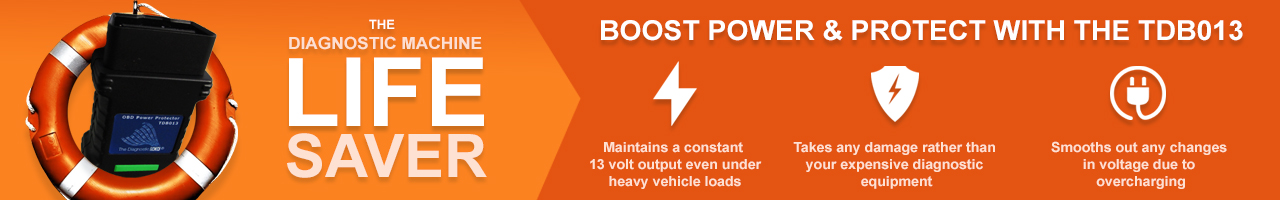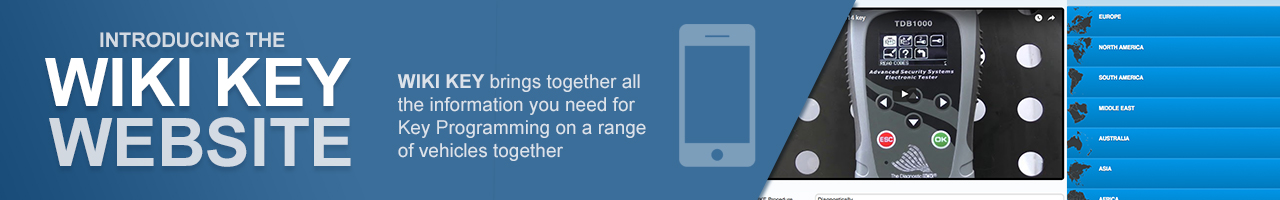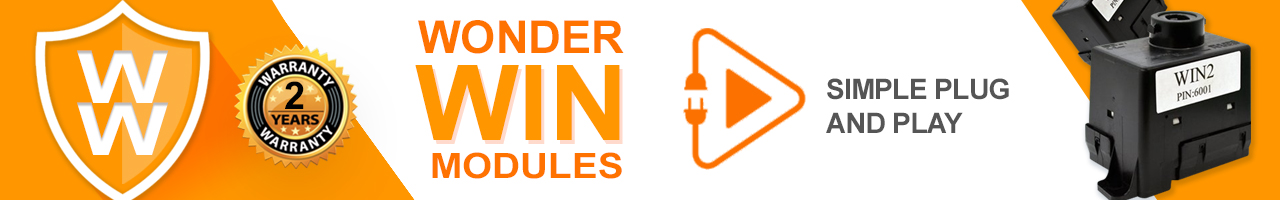TOYOTA MARK II QUALIS
1999 > 2001

Procedure
NOTE : Make sure the drivers door is OPEN and UNLOCKED and the key is out of the ignition.
1. INSERT and REMOVE the key from the ignition 2 TIMES, do not turn.
2. CLOSE and OPEN the drivers door twice within 40 seconds.
3. INSERT the key into the ignition and remove it again.
4. CLOSE and OPEN the drivers door twice within 40 seconds again.
5. CLOSE the door.
6. Insert the key into the ignition key cylinder.
7. Turn the ignition switch from LOCK to ON and back to LOCK at about 1 second intervals
to select the desired mode.
NOTE : 1 time for ADD.
NOTE : 2 times for REWRITE.
NOTE : 3 times for CONFIRMATION.
NOTE : 5 times for PROHIBITION.
8. Remove the key from the ignition.
9. To confirm your selection of all modes except CONFIRMATION, the power locks
will now cycle LOCK to UNLOCK the number of times corresponding to your selection.
NOTE : If CONFIRMATION mode has been selected, the power door locks will now cycle
(in 2 second intervals) the number of times corresponding to the number of transmitters currently registered.
NOTE : Opening the door will complete the procedure.
NOTE : If PROHIBITION mode has been selected, opening the door will complete the procedure.
10. For ADD or REWRITE, within 20 seconds of Door Lock confirmation follow :
(a) Press both transmitter LOCK and UNLOCK buttons simultaneously between 1 and 1.5 seconds
and release.
(b) Within 3 seconds of step (a), press the transmitter LOCK button for more than 1 second and
release.
(c) If the transmitter has been successfully programmed, the power locks will cycle LOCK to UNLOCK.
once at this time. If there are problems with the procedure used up to this point, the locks
will cycle twice, in which case you must go back and repeat the above steps (a) and (b).
(d) If multiple transmitters are to be programmed, repeat the above steps (a) to (c).
11. Open the drivers door to complete the procedure.